IMAP / POP соединения в основном используются для извлечения сообщений из временного журнального ящика. Обычно, 'journal' журнальный почтовых ящик создается на почтовом сервере таком как Microsoft Exchange. Почтовый сервер настроен для сохранения внутренней, входящей и исходящей почты в журнальный почтовый ящик. IMAP/POP соединение созданное Архива позволяет извлекать почту из журнального ящика, и удалять письма после того, как они были обработаны.
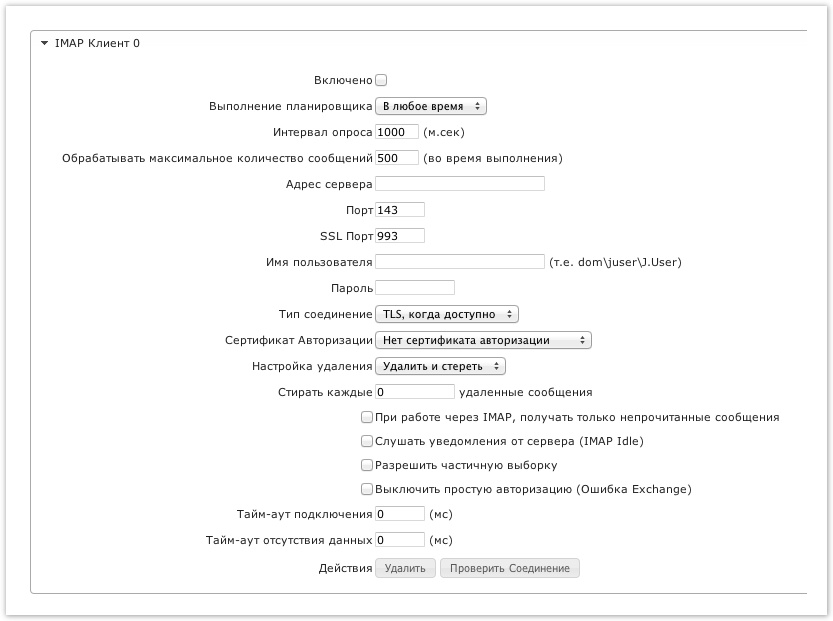
| Настройка | Рекомендуемое значение | Описание |
|---|---|---|
| IMap Idle | Unchecked | This switch allows Архива to receive message arrival notifications from the server and thus save on bandwidth. Unfortunately, some mail servers may stop delivering notifications after a period and archiving will stop. Should this happen, it is necessary to disable the IMAP Idle setting. |
| Allow Partial Fetches | Unchecked | With this option enabled, Архива will receive messages from the IMAP server in chunks, as opposed to an entire message at a time. For fast archiving, allow partial fetches should be disabled. However, with partial fetches disabled, the server will consume more memory as entire messages will be loaded into RAM. |
| Process unread messages only | Unchecked | With this option unchecked, Архива will retrieve both read and unread messages from the journal account.With this option disabled, Архива will not apply any filter when retrieving the messages from the journal account. Thus, time is not wasted applying the unread filter when reading messages from the journal account. On the other hand, the advantage of processing unread messages only is that if Архива is unable to process a mesage due to unsufficient disk space, it will be marked as read in the journal account, and Архива will not attempt to reprocess it over and over again. |
| Polling Wait Interval | 50 msec | When IMAP Idle is disabled, Архива will poll the mail server continuously for new message arrivals. The IMAP Client downloads emails in batches between each cycle. The polling wait interval specifies how often Архива should wait between batches. A higher polling interval reduces network traffic, while a lower one increases the rate at which emails are removed from the journal account. |
| Messages Per Cycle | 50 | This value specifies the batch size for message retrievals. The larger the value, the more emails that get processed per polling cycle. |
| Delete Option | Expunge and Delete | In most cases, if the connection is used for journaling purposes, emails will need to be deleted from the journal account after they are processed. |
| Expunge Every | 500 | IMAP offers a two stage delete process. When a message is deleted, first the deleted flag is set on a message (inexpensive operation), second, an expunge command is issued to perform the actual process of deleting the message (expensive operation). Since perfoming an expunge can be time consuming, it is better to delay it for some time, for example, every 10 cycles, as opposed to each cycle. If performance is not such a concern, set the Expunge Every value to 0 and all deleted messages will be expunged on every polling cycle. |
| Connection Mode | TLS, when available | When TLS/SSL is selected, Архива will apply security to the connection. In this case, the mail server's IMAP server must be configured to accept TLS connections. |
| Connect Timeout | 0 | Timeout in millseconds for the successful establishment of a connection to the mail server. A value of zero instructs Архива not to apply any connection timeout and to wait indefinitely for the result (either success or failure) of a connect. |
| No Data Timeout | 0 | If no data is received for the specified time period, Архива wil timeout the connection. A value of zero indicates no data timeout. |