В некоторых случаях , нет необходимости архивировать всю почту, а только письма соответствующие определенному критерию. Для этого необходимо определить одно или несколько правим архивирования.
Archive rules are used to specify the conditions that determine whether or not an email should be archived at the time it is received by the system. Each rule consists of one or more clauses. Each clause consists of an email field, an operator and a value. When processing a clause, the value of the selected email field is retrieved from the email and compared against the value specified in the clause. If they match, the action, either “ignore”, “archive” or “do not archive”, is applied.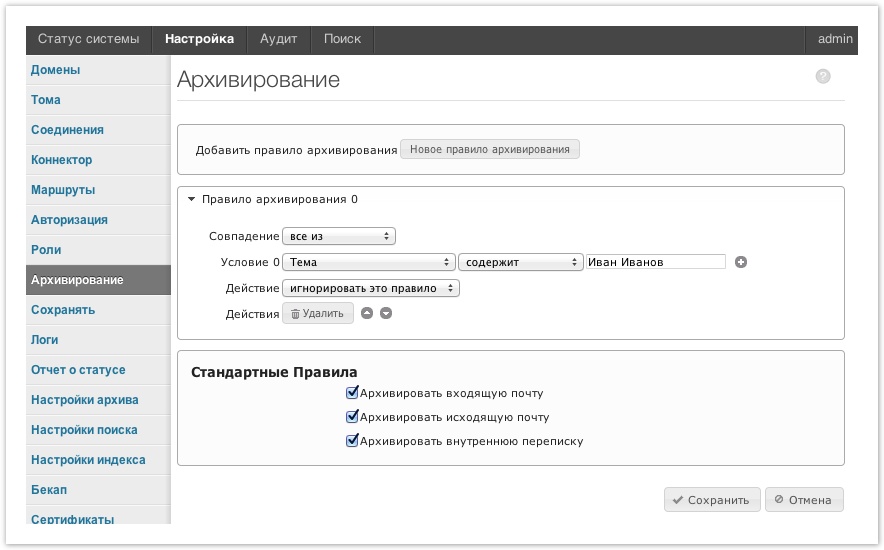
For example, to ensure all emails addressed to john@company.com are archived, you would simply select the field “to”, select the “contains” operator and enter “john@company.com”. The ordering in which archiving rules are processed is significant. The rules are processed sequentially from top to bottom. A rule that appears before another will always be processed first. If none of the rules match, the default rule applies. In the definition of the default rule, there is the option to archive incoming, outgoing and/or internal emails.
Operator Description
...
нежелательно архивировать все сообщения электронной почты. Для уточнения параметров архивирования, применяются специальные правила. Как администратор, вы можете архивировать входящие, исходящие и/или внутренние сообщения электронной почты. Если основных правил недостаточно, можно задать более точные правила, которые помогут определить, что надо поместить в архив электронной почты.
Все правила обрабатываются в строгой последовательности, которая является существенной. Специальные правила всегда обрабатываются до основных правил, последовательно друг за другом, до первого сработавшего.
Специальное правило состоит из одного или более условий. Правило выполняется при выполнении одного или всех условий, это зависит от выбранного критерия совпадения «любой из», «все из» соответственно. Каждое условие состоит из поля сообщения, оператора и значения. Во время обработки условия выбранное поле сообщения извлекается из сообщения и сравнивается со значением в условии. При выполнении условия правило выполняется.
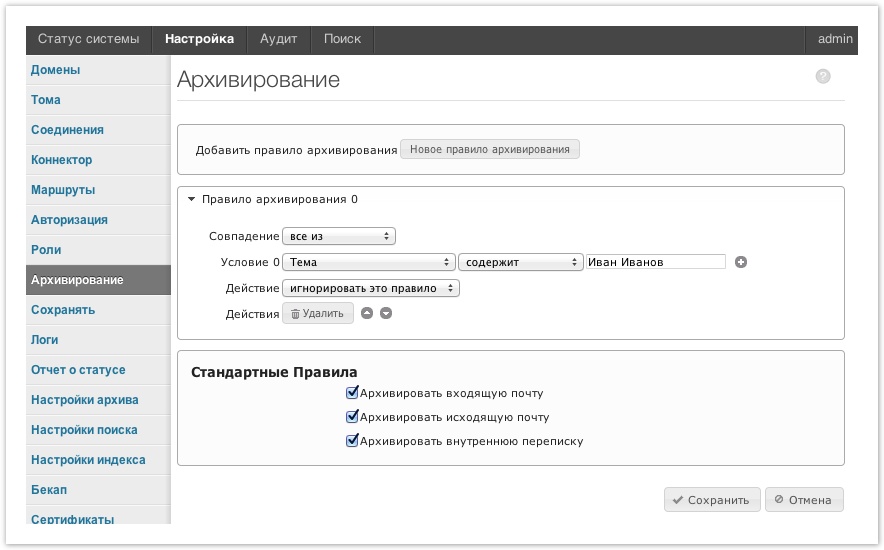
Например необходимо архивировать всю почту отправленную john@company.com, для этого в условии выберите поле "Кому" выберите "содержит" и введите “john@company.com”. Порядок в котором обрабатываются правила архивирования критичен. Порядок обратобки сверху вниз. Если ни одно правило не сработало, будут выполнены правила по умолчанию. По умолчанию архивируется вся входящая, исходящая и внутренняя почта.
Описание операторов
| Оператор | Описание | Тип совпадения | |
|---|---|---|---|
| matches | Matches the field against a regular expression | Regular Expression Match | |
| does not match | Negative regular expression match | Regular Expression Match | |
| contains | Whether or not field contains the matching string | String Match | |
| does not contain | Whether ir not field does not contain the matching string | String Match | |
| is | Test whether the field is exactly equivalent | String Match | |
| isn't | Test whether the field is not exactly equivalent | String Match | |
| begins with | Whether field starts with the specified value | String Match | |
| ends with | Whether field ends with the specified value | String Match | |
| less than | Match if the field less than a numeric value | Numeric Match | |
| greater than | Match if the field is greater than a numeric value |
|